Your brand is the story that connects people to your products and services. And individuals looking at your website and event information pages need to understand that story. That’s why we created an easy way for Salesforce users to embed Blackthorn Event landing pages, calendars, and forms directly into their organization’s website.
What’s great about Blackthorn’s Event Management app is that it’s already easy to customize event elements. Out of the box, and entirely in Salesforce without any code, event planners can:
- add company logos and unique event images
- customize colors and fonts
- translate languages
Now planners can take branding one step further by iframing event elements directly into website pages. Check out a few examples we created for Southern New Hampshire University to get an idea of how you can use them to benefit your attendee experience.
1. Embed events calendars so viewers can see a monthly view of all of your organization’s events.
Using Blackthorn’s Event Group feature, you can group certain events on certain calendars and categorize events by department, type, audience, and more. Check out an example below.
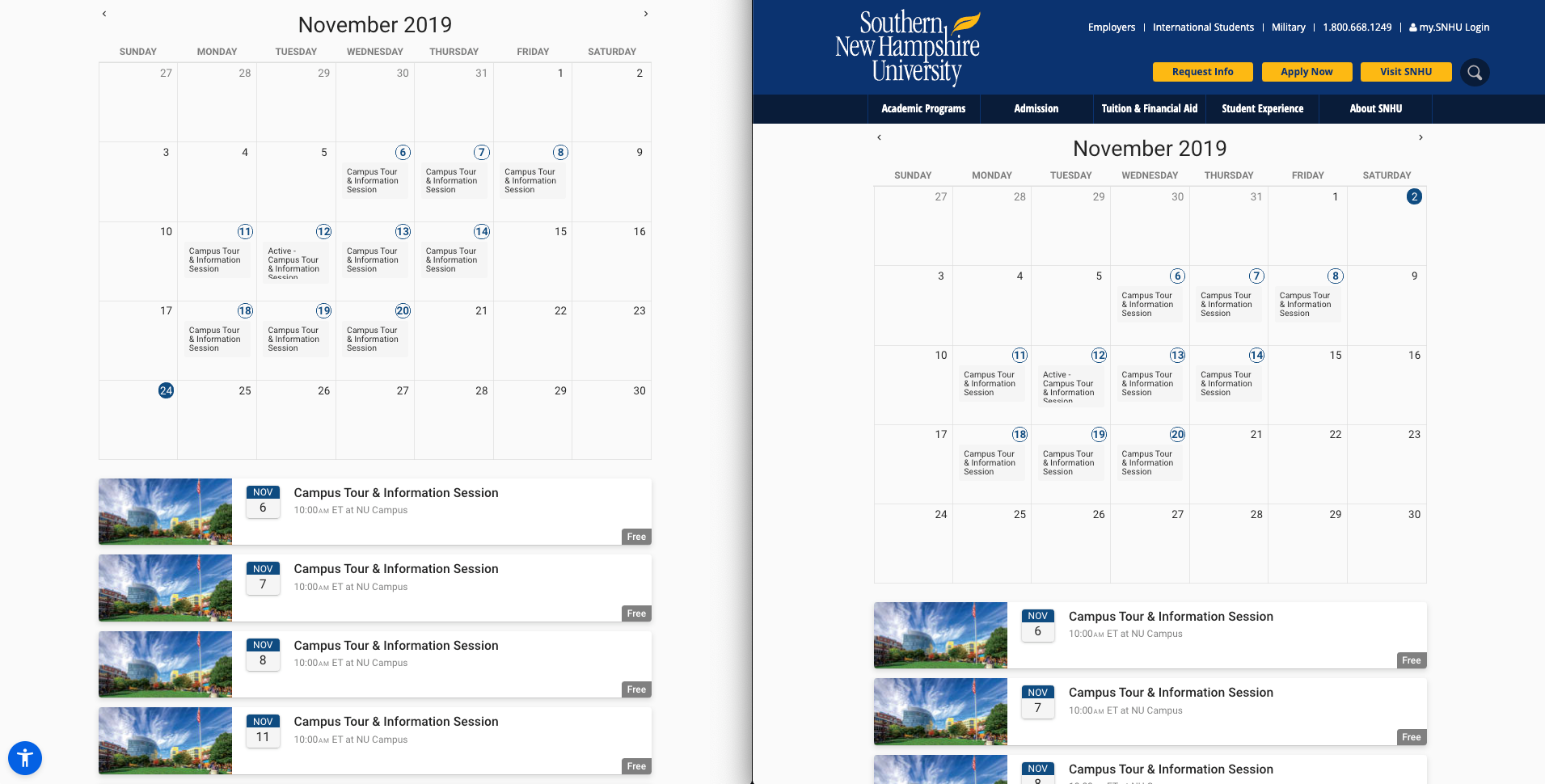
2. Display a single event landing page using iframes too.
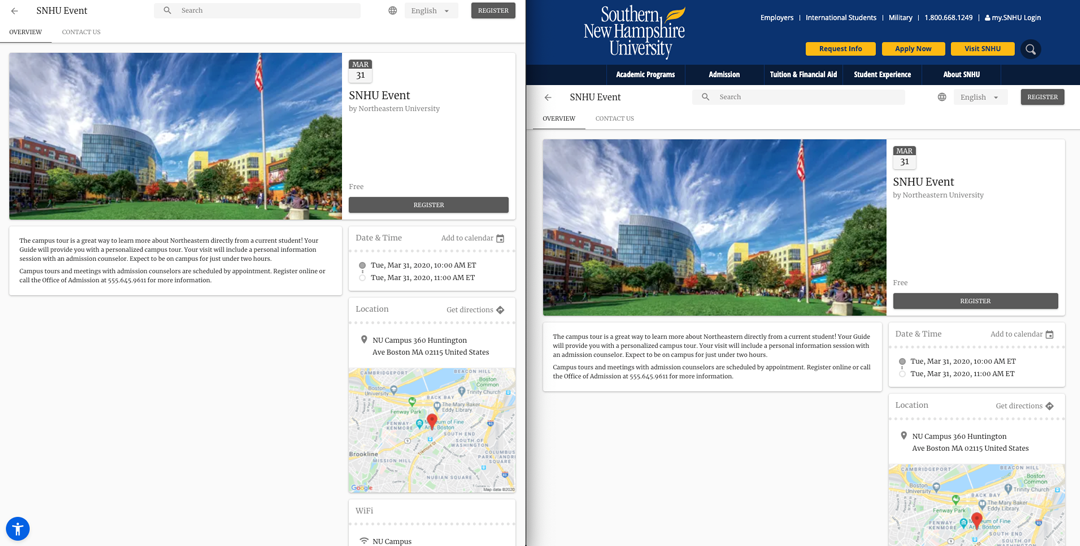 On the left, an example of our standard event landing page. On the right, the same event landing page embedded in a website using iframes.
On the left, an example of our standard event landing page. On the right, the same event landing page embedded in a website using iframes.
3. Embed registration and checkout forms.
Although all information shared through Salesforce and Blackthorn’s solutions are secure under our privacy policy and Salesforce’s privacy statement, sometimes visual cues can convey an added sense of security. Users feel more comfortable submitting information on a web page that looks like it’s just another page of your website.
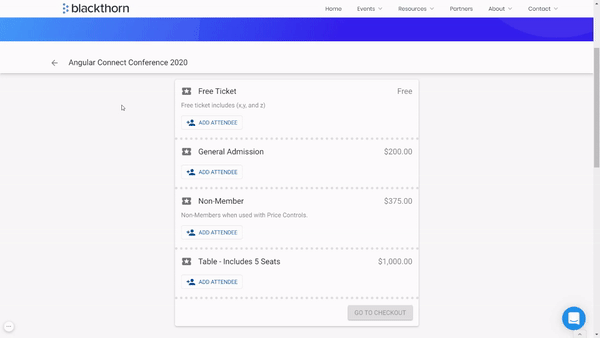
You can also embed all of the pages and forms above in Salesforce Communities.
Now that your events can sit inside of your standard website page, your customers or other audiences will be better connected to your brand and story and will feel even better when sharing their information with you.
Try it out! Download a free trial and read our helpful documentation.
Want to learn more about Blackthorn Events?
TALK WITH AN EXPERT TODAY.